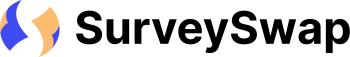5 Most Popular Free Survey Tools for Students
The online world is crawling with free software tools that allow students to build their own surveys. Having tried and tested them all, we’re giving you the lowdown on the 5 most popular free survey tools for students.
What to look out for
While most free survey builders offer the same features across the board, there are three things to look out for that aren’t necessarily included in every tool. These are:
1. Logic flows
Survey tools that include logic flows let you pose different questions to your respondents based on their answers to previous questions.
When is this useful? Consider the following scenarios:
- You want to ask relevant questions to different groups of participants, such as smokers and non-smokers. Did the respondent answer that they smoke? Then the following questions will be different from those posed to respondents who answered that they don’t.
- You want to create two different experimental conditions where the first group of participants is exposed to one soap advertisement, and the second group to another. The questions posed to respondents depend on the relevant soap advertisement that was shown to them.
- You wish to pose a qualifier question at the start of your survey to exclude minors from answering your survey. If a respondent answers that they are younger than 18 years old, they will be taken to the end of your survey, while qualifying respondents will be taken to your survey questions. (This use of logic flows is especially handy if you’re using a free survey exchange platform, since it prevents you from losing credits to non-qualifying respondents.)
Note: Some survey building tools do a really good job of presenting a clear visualization of how your survey’s logic flows. Others, not so much. A clear visualization of logic flow can save you tons of time and effort, so keep this in mind when picking an online survey tool.
2. Limitations
Many free survey tools put a limit to either the number of questions you can ask per survey, the number of respondents you can gather, or the number of surveys you’re allowed to create. With other tools, the sky's the limit. Keep an eye out for this, especially if you want to set up a longer survey that needs to collect more responses.
3. Ending pages
Looking to distribute your survey on free survey exchange platforms? Chances are you’ll have to edit the ending page of your survey to include a credit code for your respondents. Some survey tools allow you to do so, while others display a generic “thank you” page upon survey completion. Having the ability to add multiple ending pages is also important if you wish to make use of logic flows.
Top Free Survey Tools For Students
Keeping all this in mind, we’ve set up a structured review of the top 5 most popular free survey tools for students to find online:
#1: QUALTRICS
- No limitations: Qualtrics’ survey builder lets you create as many surveys as you like, with as many respondents and questions as you like.
- Logic flows: While Qualtrics offers the ability to create proper logic flows, it doesn’t have a clear visualization tool for it.
- Ending pages: Users can create multiple ending pages, which makes it ideal for distribution on survey exchange platforms, such as SurveySwap.
Since Qualtrics’ focus is on academia, most established universities have a license with them. This means that students and staff members can use the very powerful, paid Qualtrics survey builder for free. If your institution has a license with Qualtrics, we highly recommend using this tool to build your survey.
The catch: If your university or institution does not have an agreement with them, you’ll either have to use the free Qualtrics survey builder, which is quite limited in its features, or pay big bucks for the paid version (this starts at around €2500 per year).
#2: GOOGLE FORMS
- No limitations: There are no limits to the number of questions and responses you can get, which is very decent, seeing as the tool is entirely free.
- Logic flows: Although limited, Google Forms does offer logic flows that let respondents go to different sections depending on their previous answer. Still, you won’t find a visualization feature for logic flow here.
- Ending pages: You can only create one ending page per survey, which means all respondents can view it, whether they actually qualified for and completed the survey or not. Again, this isn’t ideal if you’re distributing your survey on exchange or paid platforms.
If your academic institution doesn’t have a Qualtrics account for students and staff, we would advise using Google Forms as the next best pick.
The catch: No catch here. Apart from the shortcomings as mentioned above, Google Forms is a useful survey building tool that makes for a good user experience.
(Honorable mention: Microsoft Forms is equally as good, with exactly the same features as Google Forms. The only downside is that you have to create a Microsoft account to use it if you don’t own one already.)
#3: TYPEFORM
- Limitations: TypeForm’s free survey tool only allows 10 questions and 100 respondents per user, but we’d still recommend you to use it. Why? Because its paid version actually isn’t all that expensive. Plus, it’s an incredible tool with some top-notch features.
- Logic flows: If you’re looking for a survey builder that allows you to create logic flows AND has a stellar visualization feature to go with it, TypeForm’s the way to go. This survey builder offers great user experience, which makes the creation process all the more enjoyable.
- Ending pages: Just like with Qualtrics’ survey tool, TypeForm lets you create ending pages to match your logic flows.
The catch: Like we said, if you want it all, you’re going to have to take a pass on TypeForm’s free version and opt for the paid survey builder instead. Still, you’ll be getting proper bang for your buck and have access to a super functional, user-friendly, and powerful survey builder. Besides, you probably won’t need it for more than a month, so just pay for your 30 days and cancel the subscription when you’ve got what you needed.
#4: SURVEYMONKEY
- Limitations: SurveyMonkey only allows 10 questions and 100 responses per survey.
- Logic flows: This tool doesn’t give you the option to create logic flows.
- Ending pages: You can’t create an ending page when using SurveyMonkey, which is one of the tool’s greatest downfalls. No ending pages mean that you won’t be able to distribute your survey on exchange platforms, making data collection so much more laborious.
The catch: SurveyMonkey claims to be the most popular free online survey tool in the world, but if we’re being honest (and we always are), we don’t agree with that statement. The free version is incredibly limited in its features, and the paid plan is so expensive that it really isn’t an option for students at all.
#5: SURVEYSWAP
- No limitations: SurveySwap’s survey builder allows you to create surveys without any limitations when it comes to the number and type of questions added, or the number of respondents needed. The tool is entirely free and there are no restrictions when it comes to the features you can use.
- Logic flows: This survey tool not only lets you create extensive logic flows, but also provides a no-nonsense visualization thereof that makes it easy for any user to stay orientated when adding new rules or conditions.
- Ending pages: You can create a custom ending page with SurveySwap’s survey tool and use logic flows to choose when it is displayed.
Yes, we’ve created our own survey builder and are now shamelessly including it among the top tools out there. But rest assured, we wouldn’t be doing so if we didn’t believe in our product’s worth. SurveySwap’s free survey tool came to be after seeing the frustrations students and researchers alike had to deal with when creating surveys. No tool had it all, and if they did, it didn’t come for free. Until now, that is.
The catch: There aren’t any. We built this survey tool to fill the gap in the market. It’s comprehensive, unrestricted and accessible – not the one or the other. And yes, it’s 100% free. If taking 30 seconds to create a free account with SurveySwap is a catch, then there it is. But why not see for yourself? Create your free survey now to put it to the test
Conclusion
When it comes to the most popular free survey tools for students, Qualtrics, Google Forms and SurveySwap’s survey builder are the way to go. If these aren’t available to you or you don’t feel like using them, it’s definitely worth it to pay TypeForm’s fee for one month.
Are there any free survey tools for students we missed, or anything you’d like us to review? Drop your suggestions in the comments, and we’ll take a look.
FAQ
- What features should I look for in a free survey tool for students?
Consider a survey tool with customizable question options, data analysis capabilities and the capacity to create logic flows. If you need many respondents, be sure to use a survey builder that allows unlimited responses. Look for platforms such as Qualtrics or SurveySwap’s free survey builder. - Which free survey tools allow unlimited questions and responses?
Survey tools like Google Forms and SurveySwap’s survey builder are both free and allow unlimited questions and responses. Qualtrics does the same, but only if you are enrolled in an academic institution that has a license with them. - Which free survey tools are optimized for survey exchange platforms?
Free survey builders such as Google and Microsoft Forms, Typeform, Qualtrics, and SurveySwap’s survey tool are all suitable for creating surveys that can be published on survey exchange platforms. These survey tools allow you to create custom ending pages containing a unique code to track your respondents – a crucial feature when using survey exchange platforms such as SurveySwap and SurveyCircle. - Is there a limit to the number of surveys you can create with free survey tools?
While some free survey builders do limit the number of surveys you can create with the tool, others allow you to create as many surveys as you’d like entirely for free. Examples of such tools include Google and Microsoft Forms, SurveyMonkey, and SurveySwap’s free survey creator. - Do free survey tools limit the number of responses you can collect?
Sadly, some free survey tools do limit the number of responses you can collect. Some even go as far as putting a cap on the number of questions you can ask. However, survey builders like Google Forms and SurveySwap allow you to ask as many questions as you like and collect as many responses as you need, entirely free of charge.
P.S. Is your survey all set up and ready to go? See how to find survey participants for free and get quality responses.